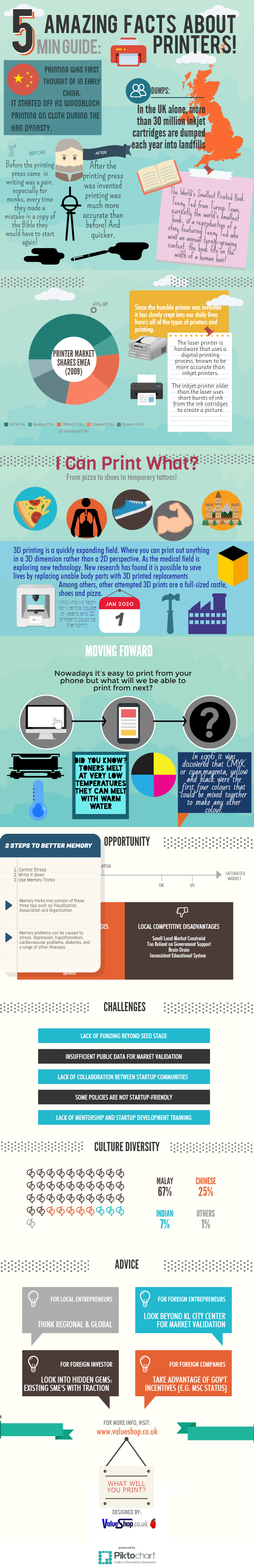
Month: August 2016
Troubleshooting Guide
Very rarely some issues can occur on our website here’s a guide tailored for your computer to help fix that.
If you are on Safari, Opera, Chrome, Firefox or Internet Explorer here’s how to resolve your issues. Our FAQ’s on troubleshooting are:
- My computer has frozen, our advice is to restart the computer or to press Ctrl+Alt+Delete on Windows then select Start Task Manager a window will come showing all your open tabs then right click the frozen tab and scroll down to choose End Task to close the window.
- The website is not loading, this may be a problem with the network and you could not have a secure connection to Wifi so check your connection status if not you change the browser to any listed if any of these do not work our last resort is restarting your computer.
- While placing an order on the last screen you see runtime error message, in this case you can refresh the page
 pressing this icon or click back button to go to the previous page if all else fails then REMEMBER to RESTART your computer is this does not work then this could be a sign you need to get your computer checked out since it could have internal problems.
pressing this icon or click back button to go to the previous page if all else fails then REMEMBER to RESTART your computer is this does not work then this could be a sign you need to get your computer checked out since it could have internal problems.
